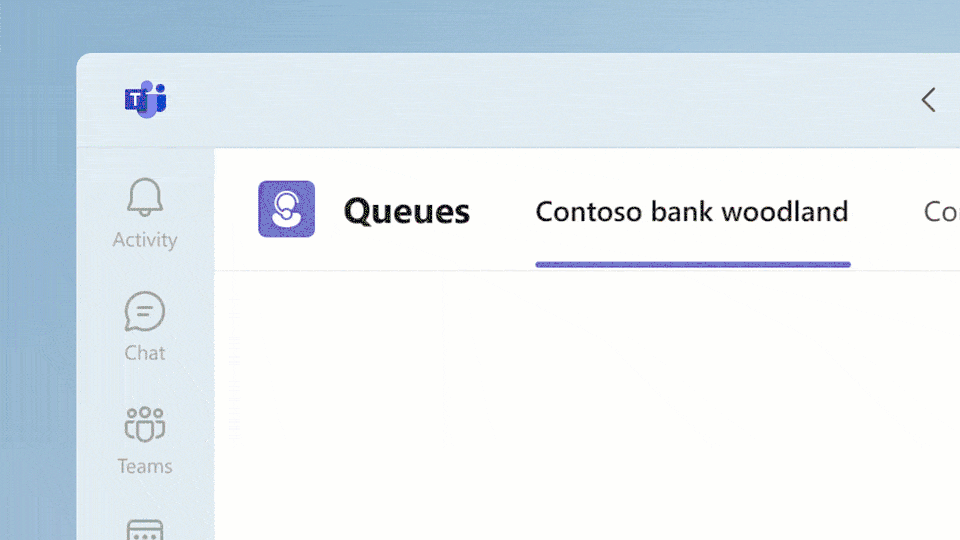Introducing the Queues App in Microsoft Teams
Exciting news is brewing in the world of Microsoft Teams! If you’re someone who thrives on enhancing customer engagement and streamlining processes, then hold onto your hats because the introduction of the Queues app is about to shake things up in the best possible way.
What is the Queues App?
The Queues app is a powerful tool designed to streamline customer engagement workflows directly within Microsoft Teams. Whether you’re handling customer inquiries, support tickets, or sales leads, this app provides a centralized platform to manage and prioritize tasks with ease.
Your team members have the capability to utilize the Queues app for managing incoming calls, encompassing both PSTN and VOIP, by actively selecting them from the call queue. Additionally, they possess the capacity to initiate outgoing calls on behalf of the call queues or auto attendants to which they are designated. Furthermore, they can assess their call queue performance and collaborate seamlessly with their leads or colleagues throughout the workflow process.
Furthermore, authorized users, granted permissions by Teams admins, can monitor call queues and auto attendants in real-time. They have the authority to opt in or opt out their team members for managing their business efficiently. Moreover, they can generate comprehensive performance reports, configure the call queues, and auto attendants, update greetings, and execute other delegated admin functions to optimize performance in alignment with business requirements.
The Queues app requires a Teams Premium license and will be available in the first half of 2024.
Key Features and Benefits:
- Centralized Hub: Say goodbye to juggling multiple platforms. With the Queues app, everything you need is conveniently housed within Microsoft Teams, keeping your workflow organized and efficient.
- Customizable Queues: Tailor queues to fit your team’s specific needs, whether you’re managing customer support tickets, sales leads, or any other type of task. Flexibility is key, and the Queues app delivers.
- Intelligent Routing: Assign tasks to the right team members automatically based on predefined rules, ensuring that inquiries are routed to the most qualified individuals for swift resolution.
- Real-Time Collaboration: Foster collaboration among team members by enabling seamless communication within the app. Discuss customer inquiries, share insights, and collaborate on solutions without ever leaving Teams.
- Insightful Analytics: Gain valuable insights into team performance and customer interactions with built-in analytics. Track key metrics, identify trends, and make data-driven decisions to continuously improve your processes.
Ready to revolutionize your approach to customer engagement? The Queues app will empower your team to deliver exceptional service and drive meaningful customer interactions like never before.
So, what are you waiting for? Dive into the world of the Queues app and elevate your customer engagement game to new heights!
More information on the official Microsoft website