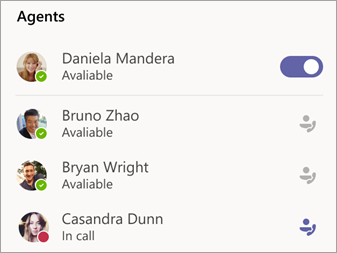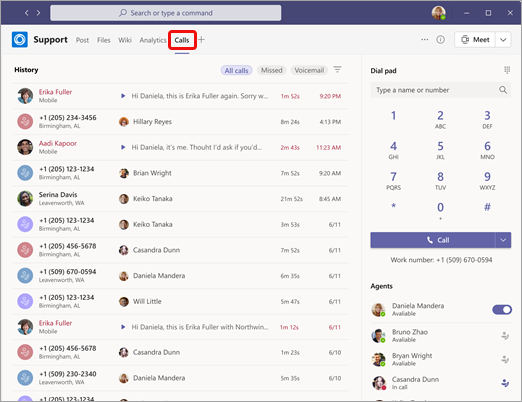Combine call queues with Teams group channels
Call queues provide a method of directing callers to people in your organization who can help with a particular problem or question. Calls are distributed one at a time to the people in the queue (known as agents).
Since April, Microsoft has simplified the use of queues even further by combining it with ‘group channels’ within the Teams client. Directly from your Teams desktop client you now have insight into all colleagues who are part of the queue and you can easily sign in and out.
To set up a call queue, you can use the trusted Teams Admin portal. An extensive manual can be read on the Microsoft support website.